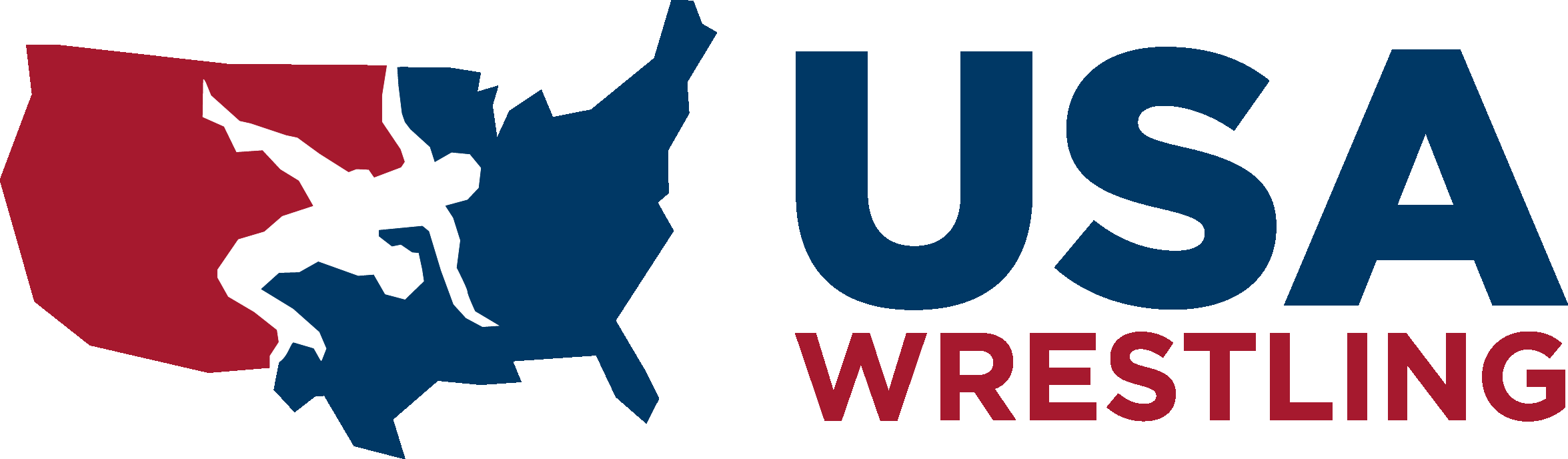2025 14U National Duals
Oaks, PA
06/10/2025 - 06/14/2025
Event Venue
Greater Philadelphia Expo Center at Oaks100 Station Ave
Oaks, PA 19456
Dual Packet
Registration form
Registration procedure: It is mandatory for teams to register online at www.usawmembership.com. Below is the process:
- Team registration form and entry fee ($1,375 per team per style) are due to the host by the stated date May 6th, 2025.
- Team registration form must include a team leader contact and email address
- Upon receipt of your team entry form and fee you will be emailed a packet of policies
- Upon arrival at the event, you will be given your roster for verification. You will need to sign off on team members and seeding points.
USA Wrestling membership System Directions:
1. State Leaders click on your State Leader tab under the Admin section of your profile.
2. Click on National Teams and Start a New Team under the 2025 year. Please refer to item 18 on policies and procedures for proper Team Name
3. Add a Team Leader to your National Team. This will give them access to add/delete wrestlers to the roster.
4. Teams will be seeded according to the aggregate PIN rating for wrestling on participating teams.
5. All athletes must have a current membership to be added to a team roster. If the athlete turns 18 during the membership year they will need to complete SafeSport. 6. Team Leaders and Coaches must have current Wrestling Leader membership
USA Bracketing is now live!
USA Bracketing is a comprehensive wrestling tournament software where you can create, customize, and manage wrestling brackets effortlessly with real-time updates.
USA Bracketing offers coaches, parents and fans the ability to follow their favorite wrestlers and have their mat assignments and/or results update automatically on dashboards. Users can also choose to receive this information through either email or text alerts.
As a benefit of membership, USA Wrestling is offering USA Bracketing text alerts free of charge for all Wrestling Leader members.
To take advantage of the free text benefit through USA Bracketing, you will need to either create a new USA Bracketing account with your USA Wrestling ID number, or add your USA Wrestling ID number to an existing account on USA Bracketing.
To add your USA Wrestling ID to an existing account, go to My Account under your username, and add it to the top field labeled USA Wrestling Id.
USA Bracketing is the official tournament software for all USA Wrestling regional and national events.
Video tutorials and a User Guide on how to use USA Bracketing are available.